Get your life back
from your phone
Padlock is a physical device that eliminates digital distractions, stops you from mindlessly scrolling, and lets you reclaim your valuable time.
Trusted By 500+
High Performing Individuals
Trusted By 500+
High Performing Individuals
Trusted By 500+
High Performing Individuals
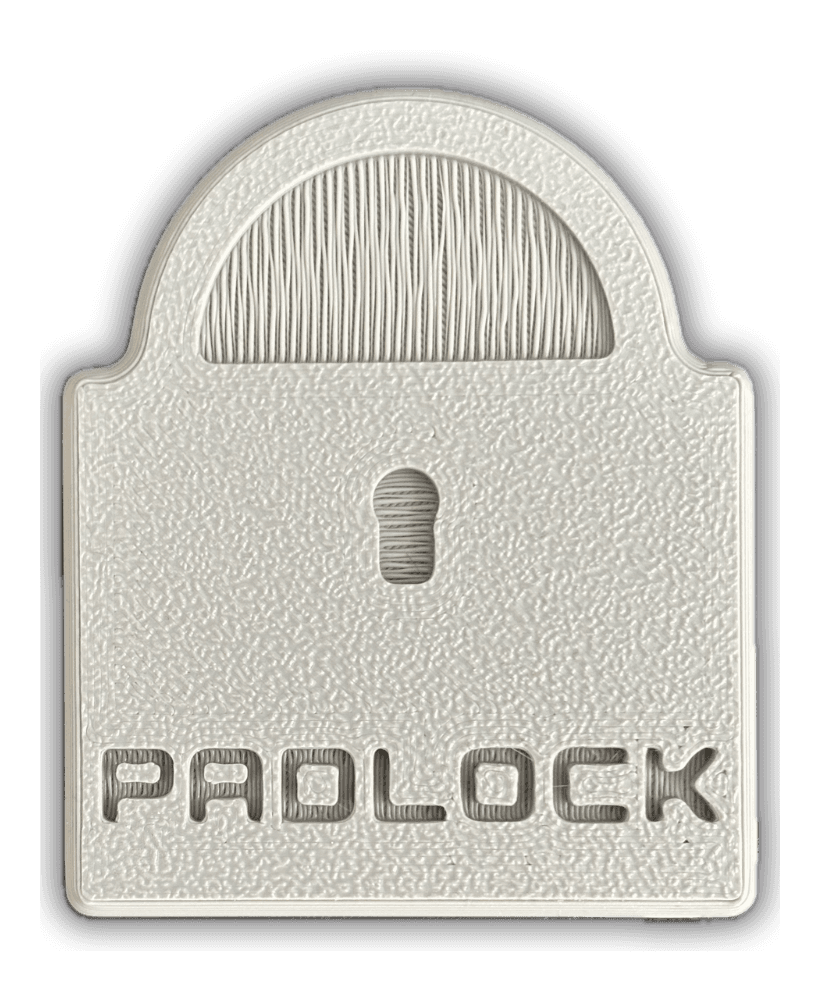
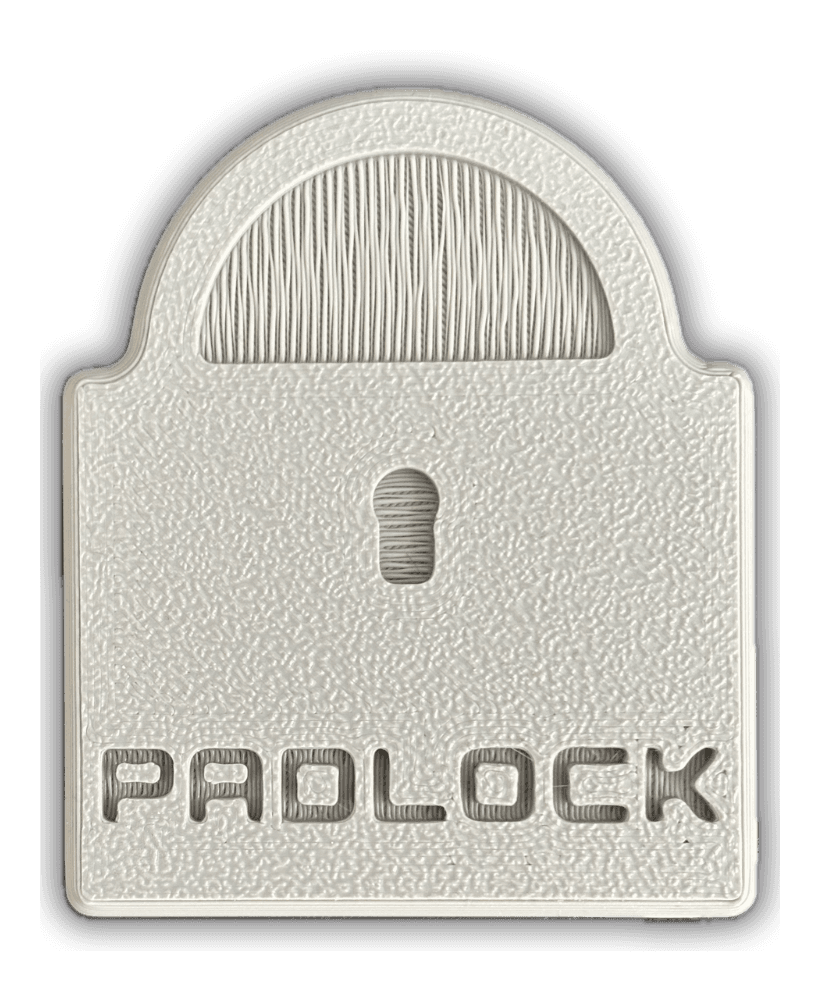
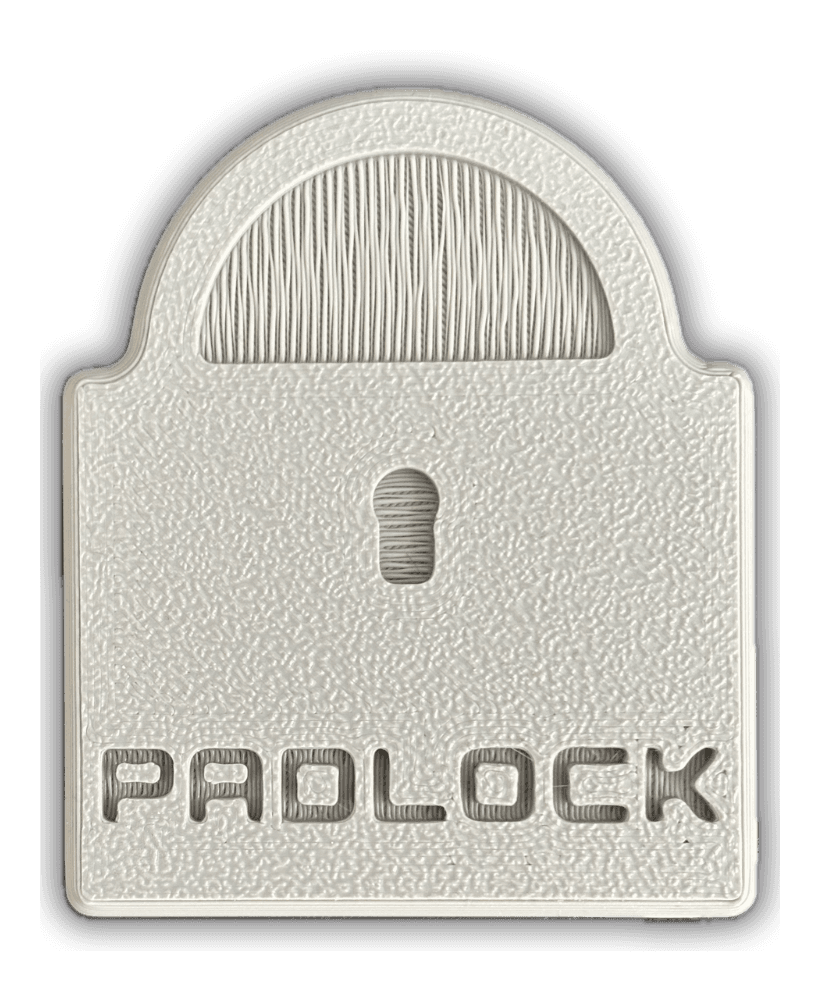
It's hard to fight software
with software
Existing screen-time solutions don't work - they're just too easy to bypass.
Existing screentime solutions
don't work - they're just
too easy to bypass.
Existing screen-time solutions don't work:
they're just too easy to bypass.
Existing screentime solutions
don't work - they're just
too easy to bypass.
😔
You spend too much time
doomscrolling every day.
You spend too much time
doomscrolling every day.
You spend too much time
doomscrolling every day.
😴
You check your phone as
soon as you wake up or
right before you go to bed.
You check your phone as
soon as you wake up or
right before you go to bed.
You check your phone as
soon as you wake up or
right before you go to bed.
😢
You want to change but
nothing has worked for you.
You want to change but
nothing has worked for you.
You want to change but
nothing has worked for you.
But don't worry - we have the solution:
Finally:
There is a solution.
Finally:
There is a solution.
INTRODUCING PADLOCK
A simple device that temporarily blocks apps like Instagram, TikTok and Youtube with just a tap. Whilst still keeping your useful apps useable.
Unlike other screen time tools, Padlock is impossible to bypass in a moment of weakness. It requires a physical step unlock your distractions. You have to get up and scan Padlock to unblock your apps.
This makes it harder to give in to the urge to scroll—and trust us, it works. The added friction makes you pause and think, which is proven to break the cycle of mindless scrolling.
A simple device that temporarily blocks apps like Instagram, TikTok and Youtube with just a tap. Whilst still keeping your useful apps useable.
Unlike other screen time tools, Padlock is impossible to bypass in a moment of weakness. It requires a physical step unlock your distractions. You have to get up and scan Padlock to unblock your apps.
This makes it harder to give in to the urge to scroll—and trust us, it works. The added friction makes you pause and think, which is proven to break the cycle of mindless scrolling.
A simple device that temporarily blocks apps like Instagram, TikTok and Youtube with just a tap. Whilst still keeping your useful apps useable.
Unlike other screen time tools, Padlock is impossible to bypass in a moment of weakness. It requires a physical step to unlock your distractions. You have to get up and scan Padlock to unblock your apps.
This makes it harder to give in to the urge to scroll—and trust us, it works. The added friction makes you pause and think, which is proven to break the cycle of mindless scrolling.
A simple device that temporarily blocks apps like Instagram, TikTok and Youtube with just a tap. Whilst still keeping your useful apps useable.
Unlike other screen time tools, Padlock is impossible to bypass in a moment of weakness. It requires a physical step unlock your distractions. You have to get up and scan Padlock to unblock your apps.
This makes it harder to give in to the urge to scroll—and trust us, it works. The added friction makes you pause and think, which is proven to break the cycle of mindless scrolling.
How it works
How it works
It's as easy as 1... 2... 3...
It's as easy as
1... 2... 3…
It's as easy as
1... 2... 3…
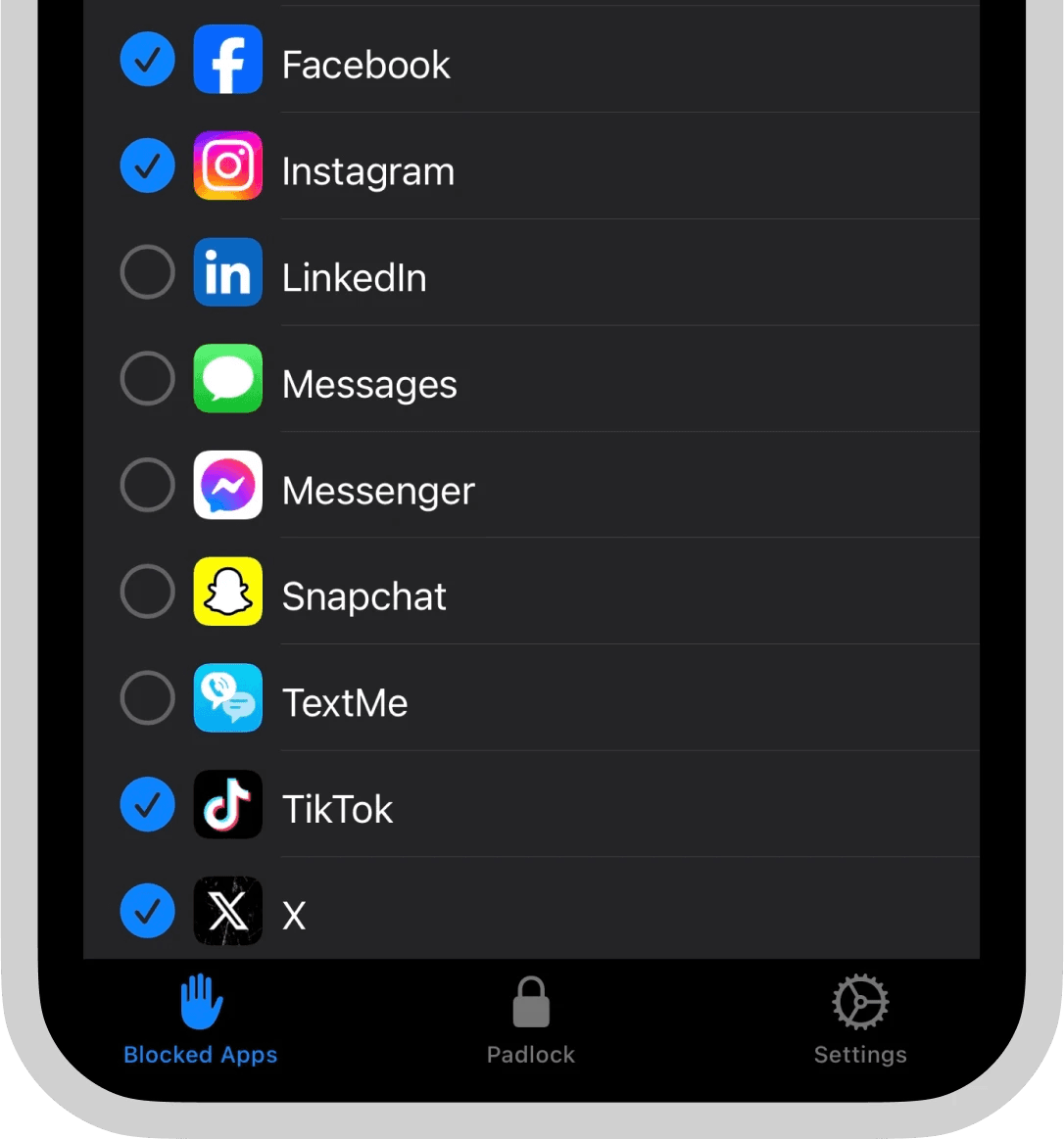
1
Select Distracting Apps
Choose the apps that you want to block
1
Select Distracting Apps
Choose the apps that you want to block
1
Select Distracting Apps
Choose the apps that you want to block
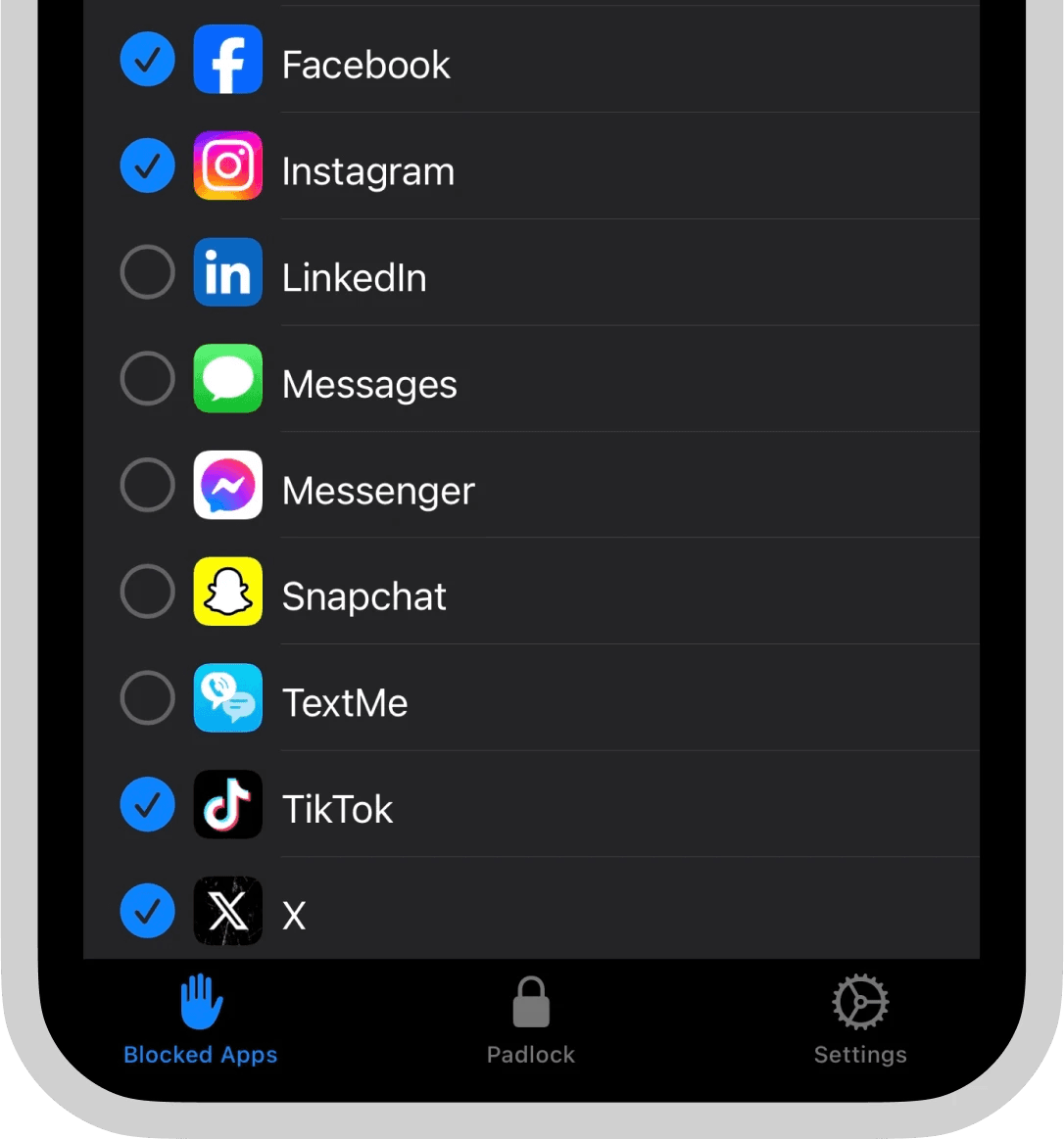
1
Select Distracting Apps
Choose the apps that you want to block
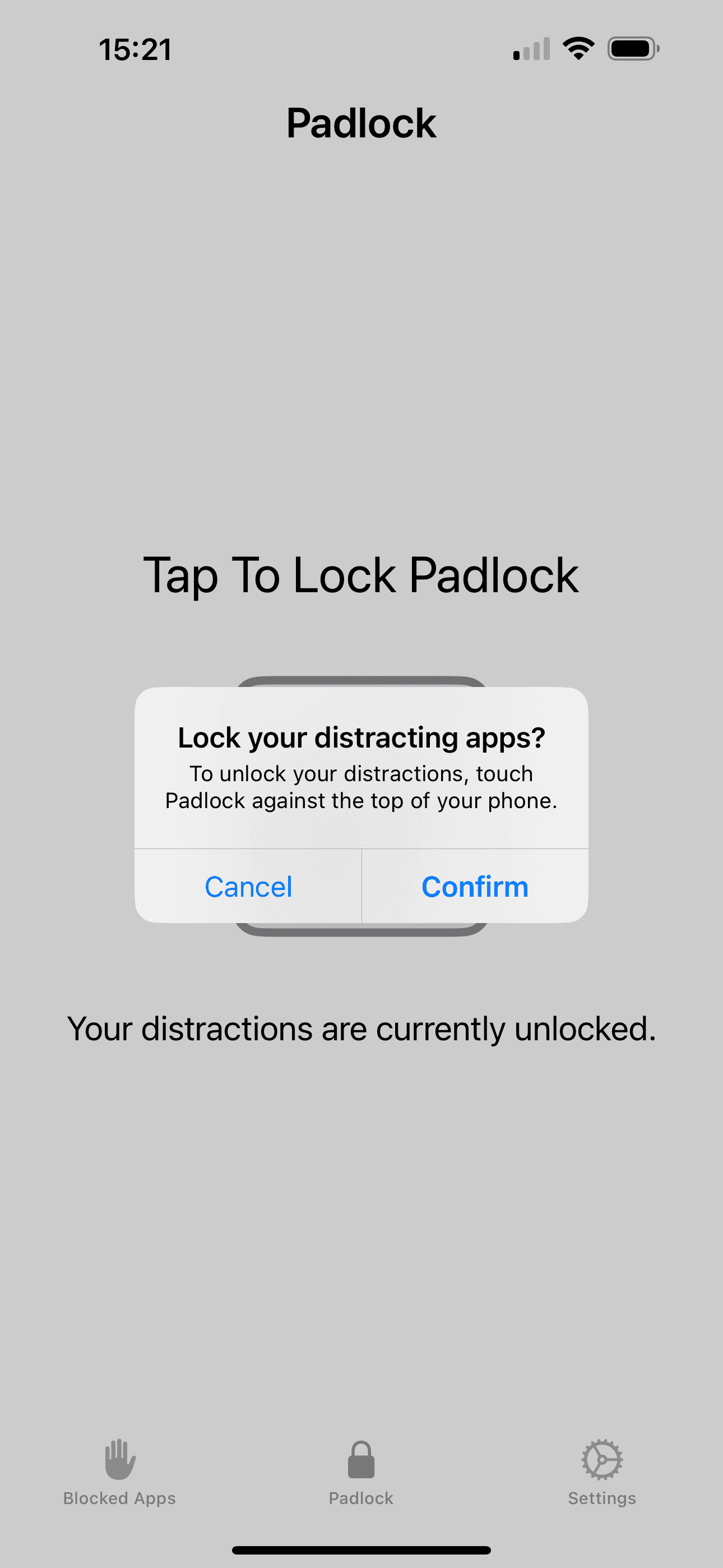
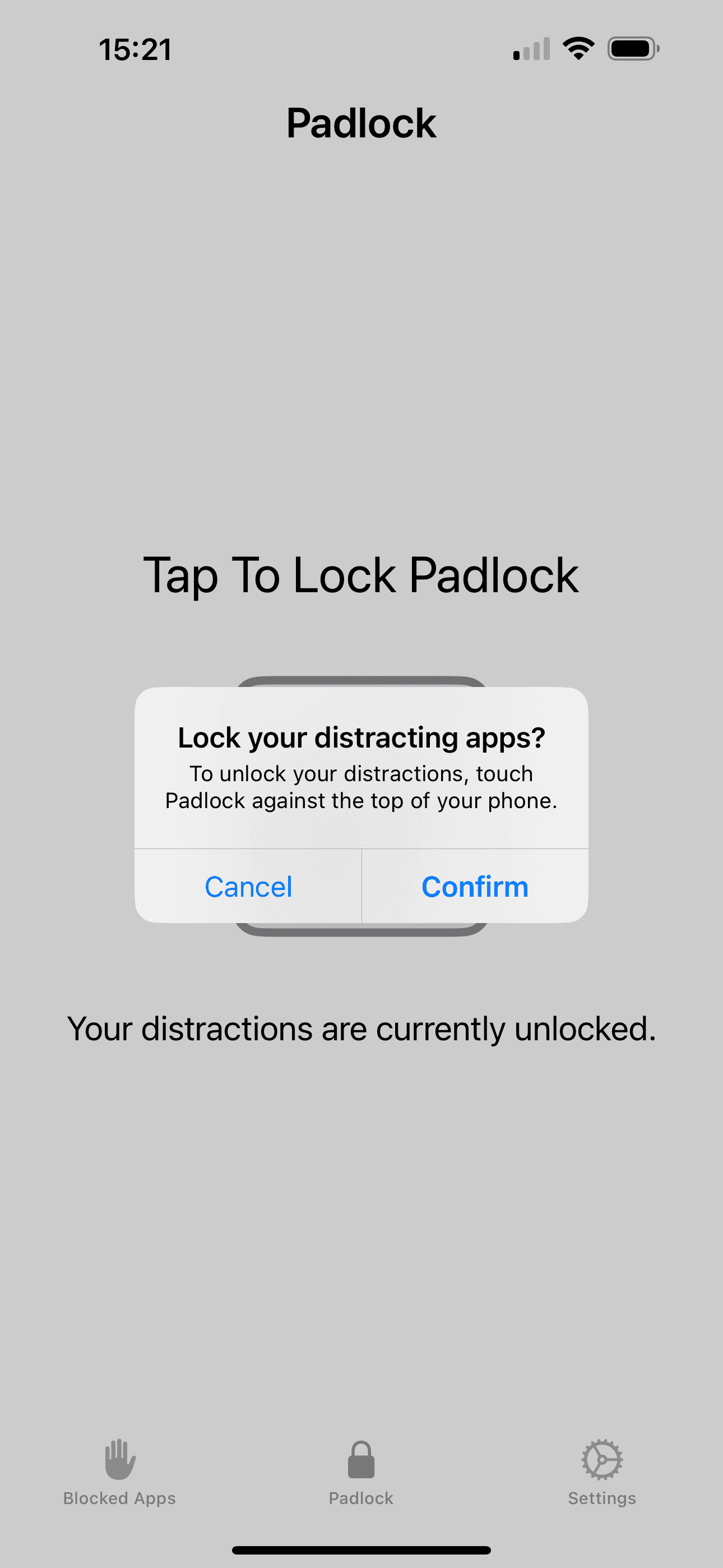
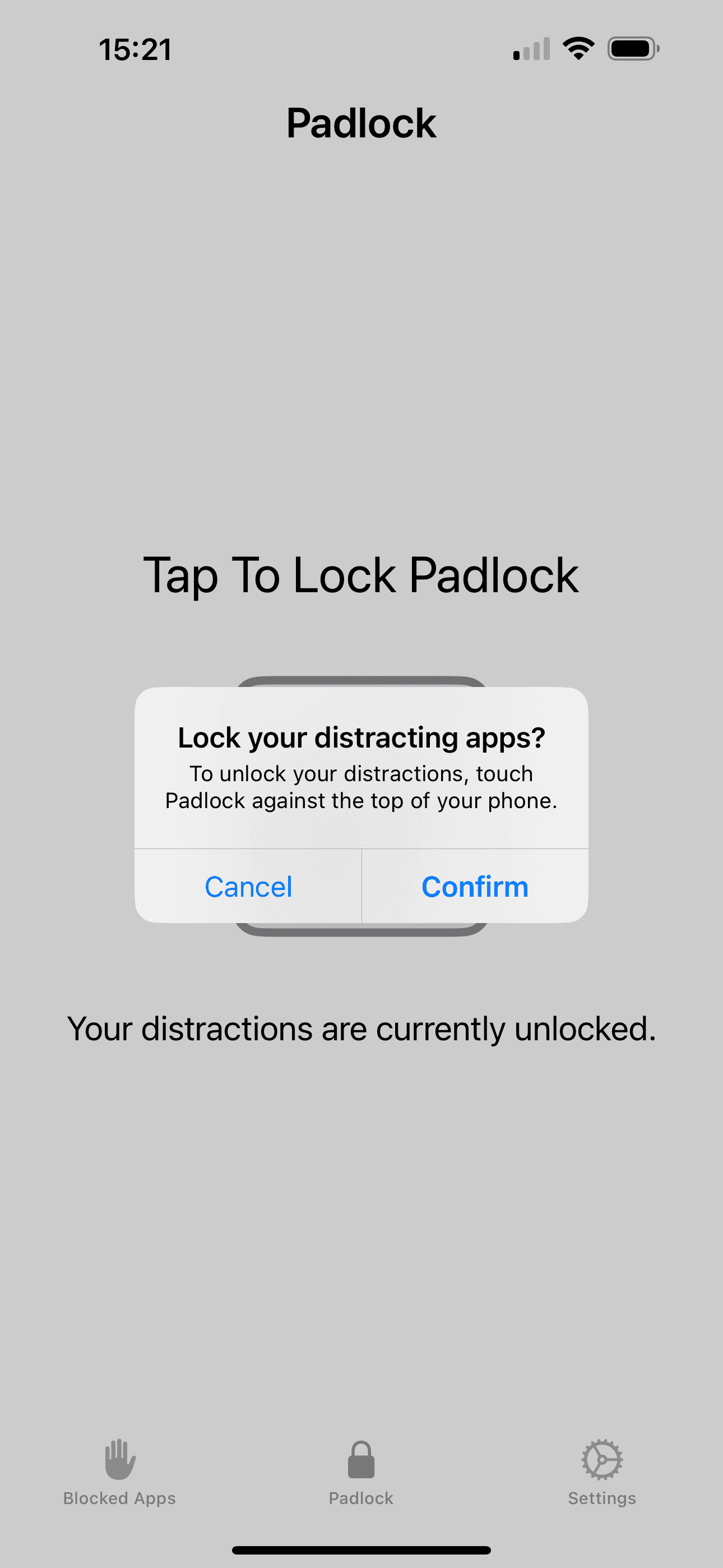
2
Tap Padlock
Physically tap the Padlock device to block them. You can also remotely block your distractions if you don't have Padlock nearby, but you must tap the Padlock device to unblock them.
2
Tap Padlock
Physically tap the Padlock device to block them. You can also remotely block your distractions if you don't have Padlock nearby, but you must tap the Padlock device to unblock them.
2
Tap Padlock
Physically tap the Padlock device to block them. You can also remotely block your distractions if you don't have Padlock nearby, but you must tap the Padlock device to unblock them.
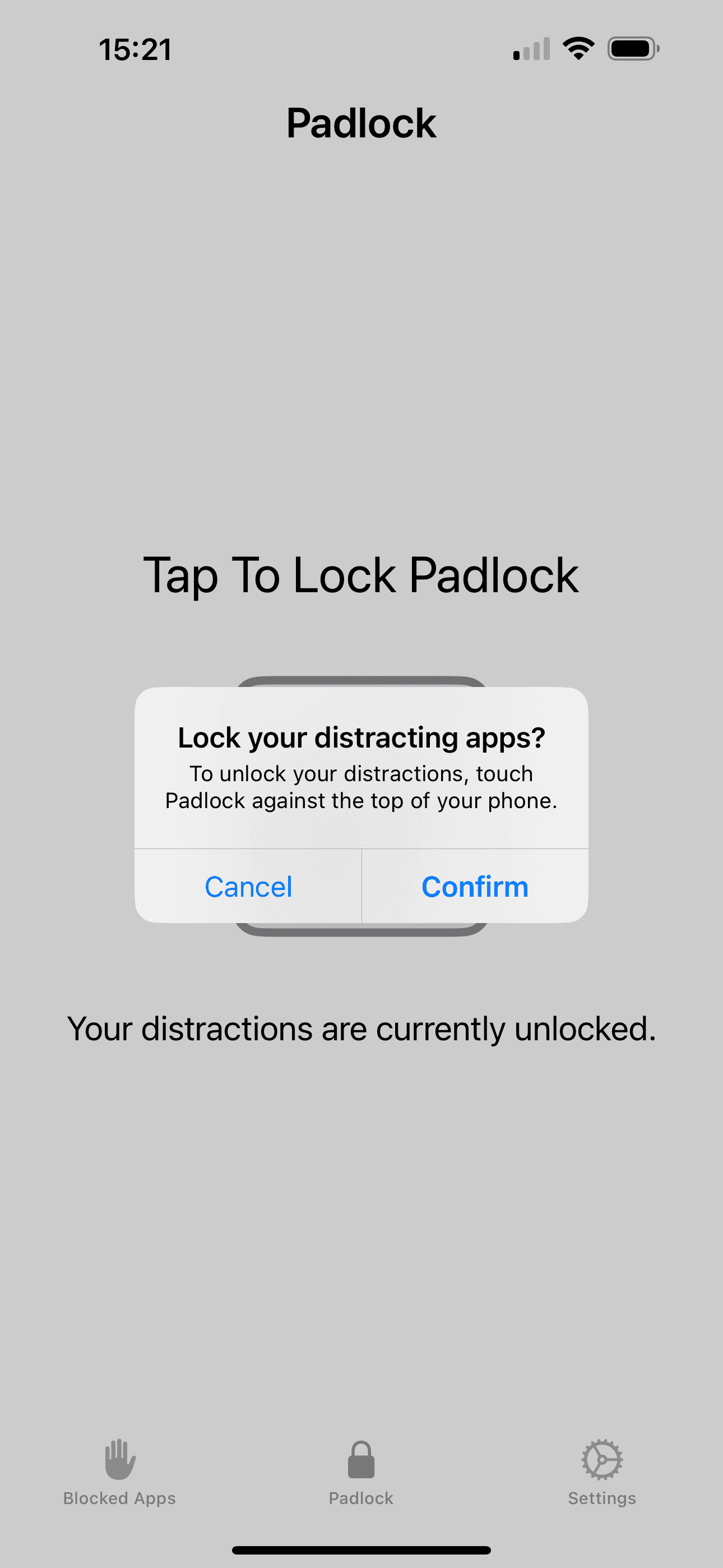
2
Tap Padlock
Physically tap the Padlock device to block them. You can also remotely block your distractions if you don't have Padlock nearby, but you must tap the Padlock device to unblock them.

3
Keep Padlock Far Away
This is where the magic happens. There's no way for you to unblock your distractions unless you tap Padlock again!
3
Keep Padlock Far Away
This is where the magic happens. There's no way for you to unblock your distractions unless you tap Padlock again!
3
Keep Padlock Far Away
This is where the magic happens. There's no way for you to unblock your distractions unless you tap Padlock again!

3
Keep Padlock Far Away
This is where the magic happens. There's no way for you to unblock your distractions unless you tap Padlock again!
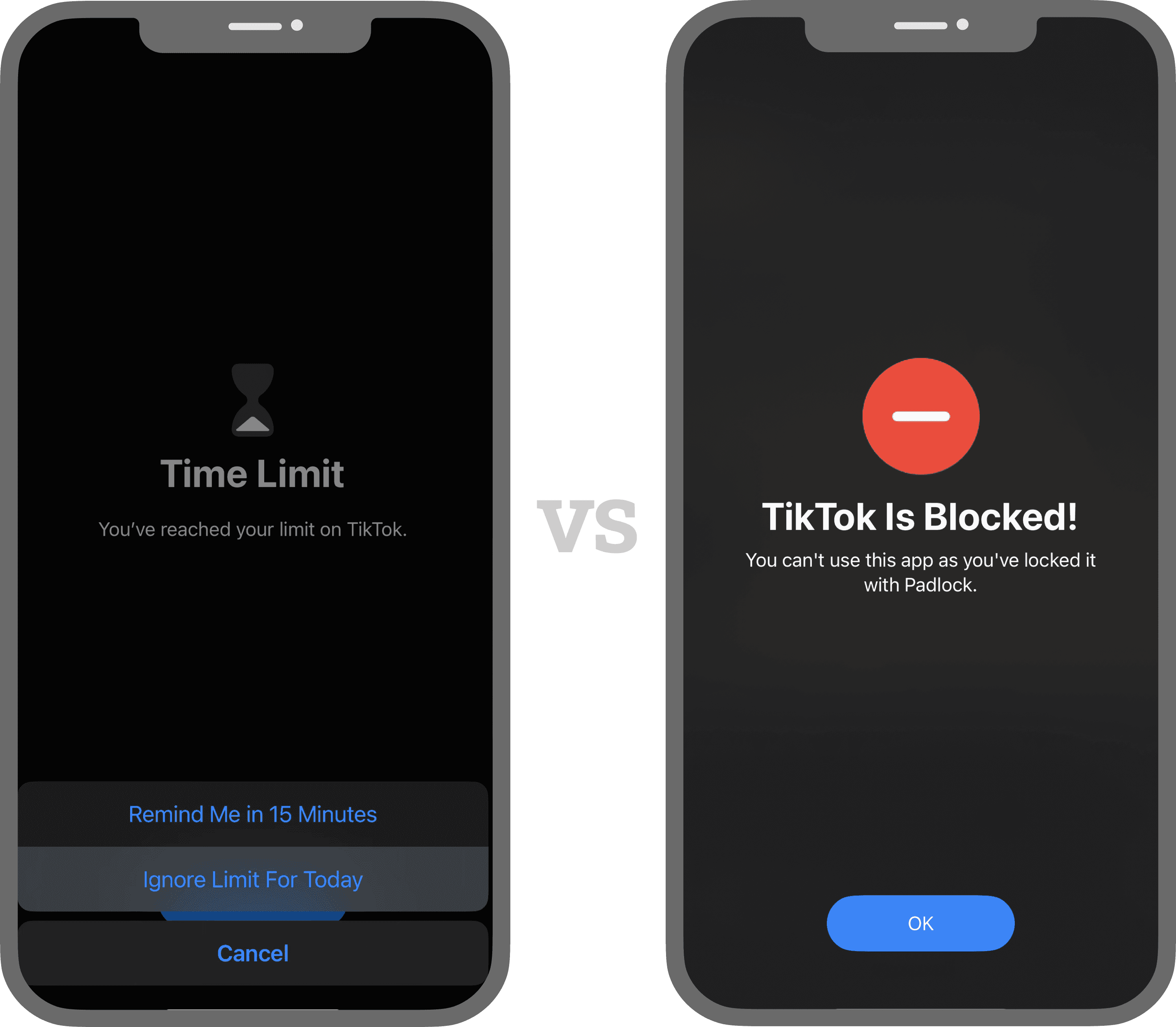
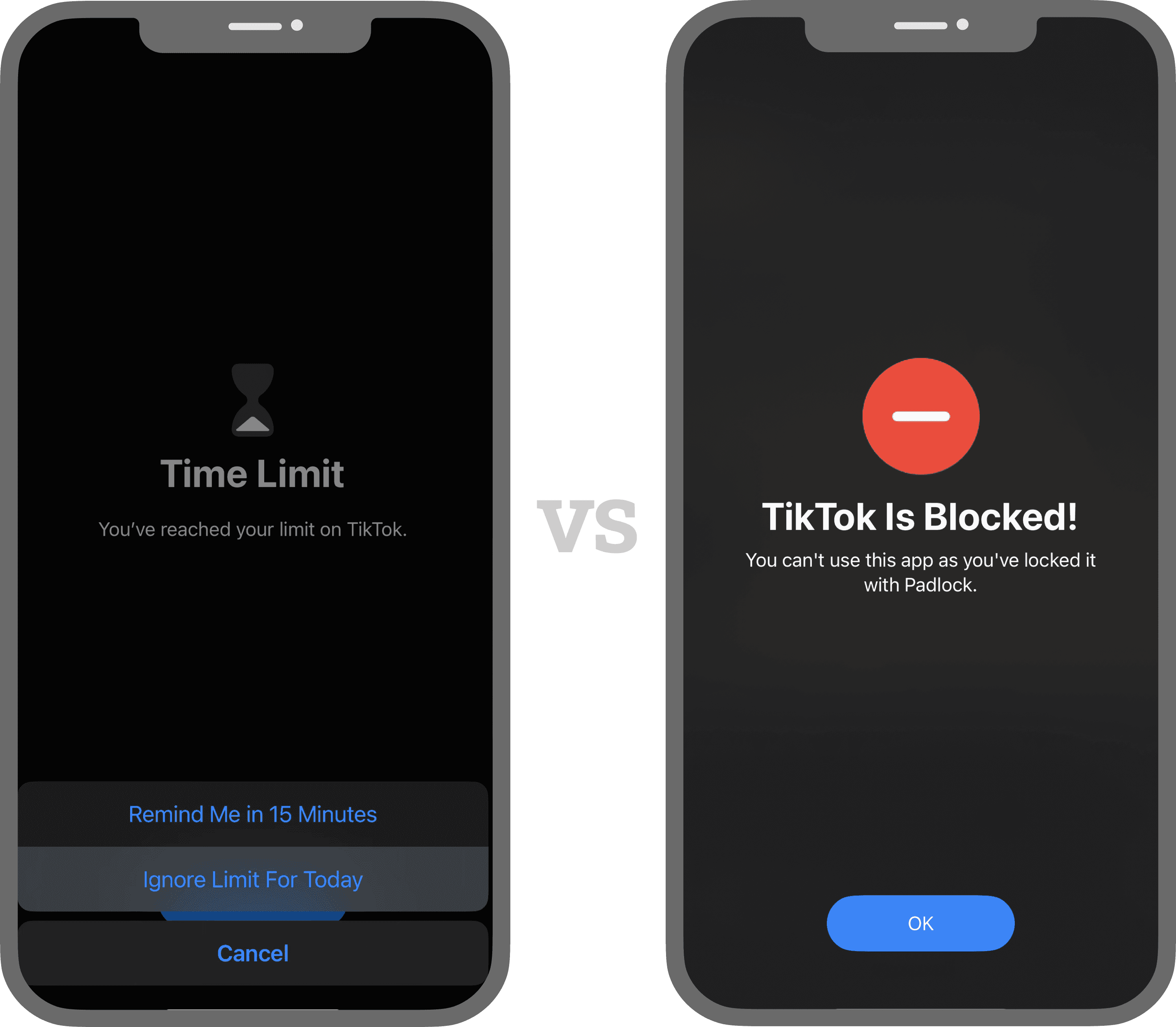
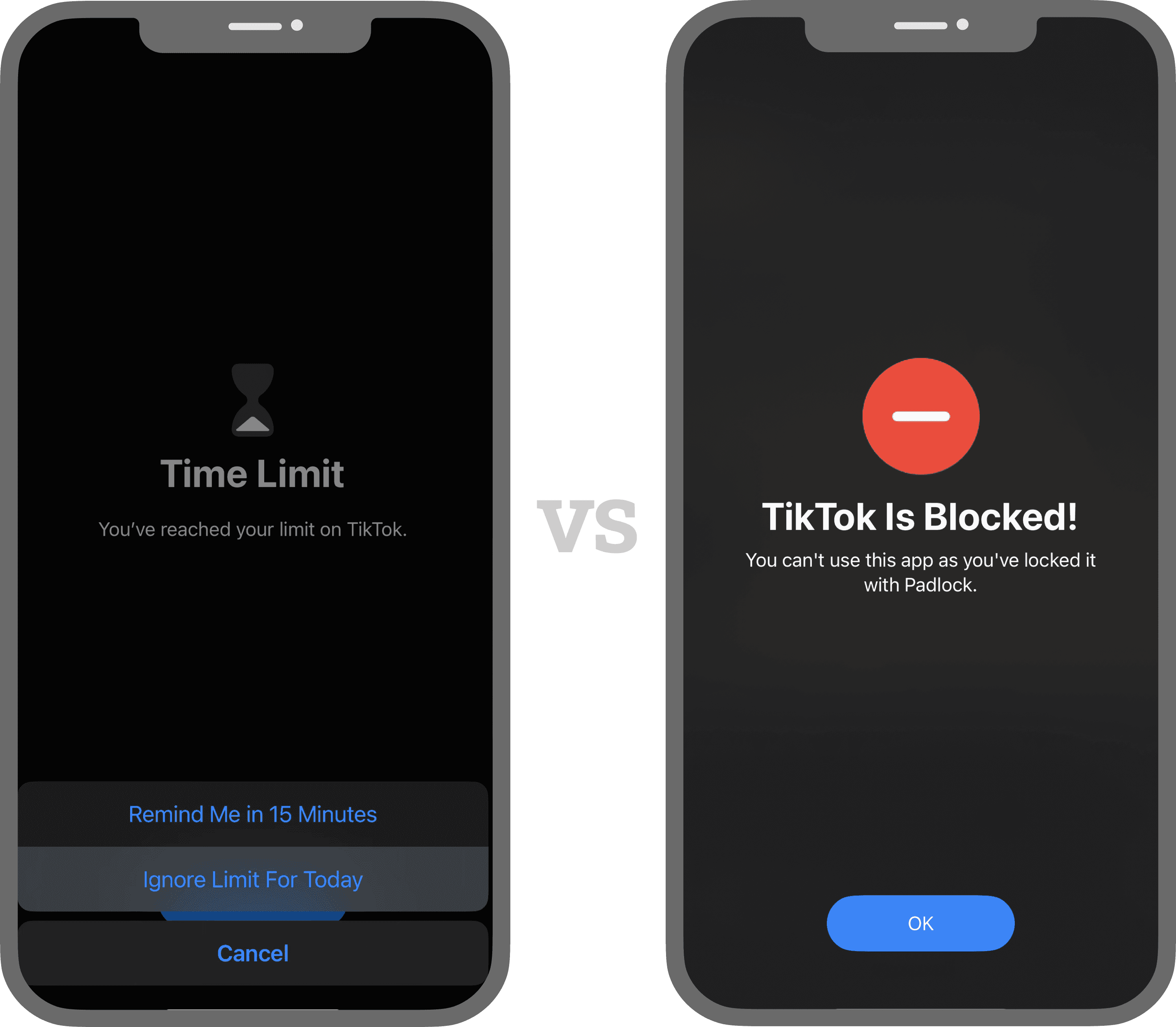




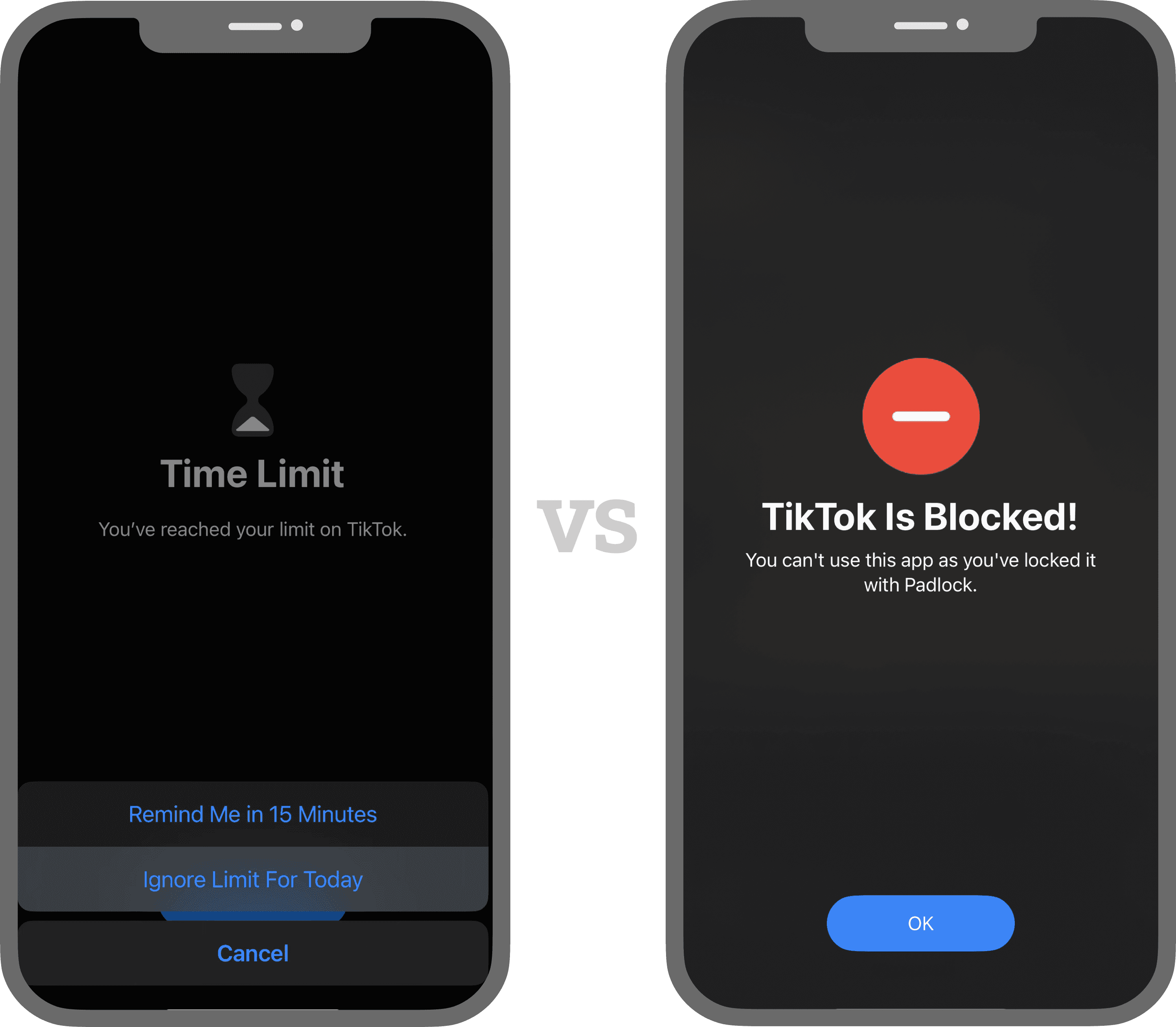
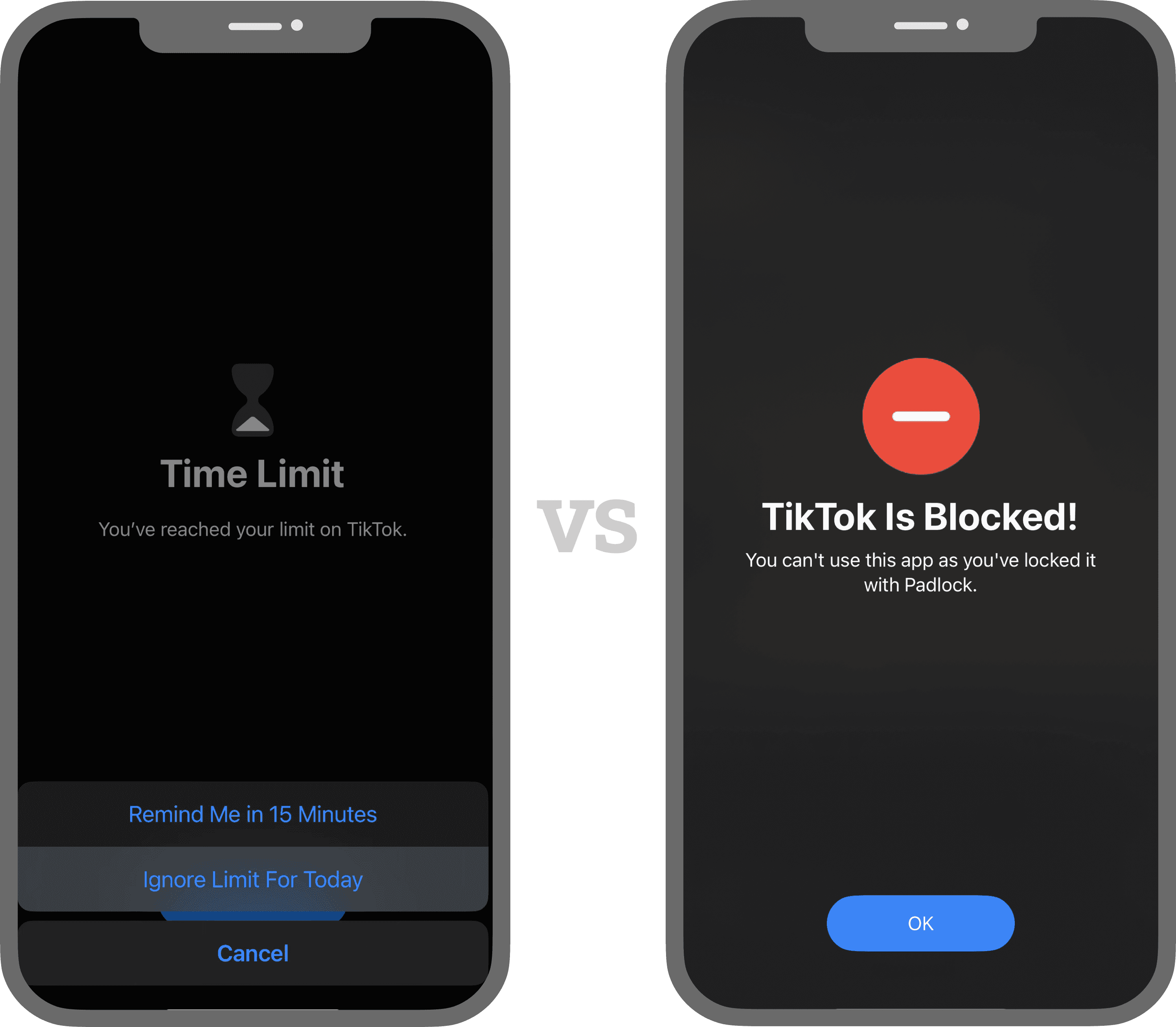
Your phone, without distractions
Your phone,
without distractions
Your phone,
without distractions
Padlock
Only For iPhone
Only For iPhone
Only For iPhone
Padlock is a device which temporarily removes distracting apps and their notifications from your phone. Leaving the helpful tools you need to function in modern society behind.
Unlike other screen time management apps, Padlock is impossible to bypass in a moment of weakness.
£34.49 GBP
Sale: Was
£45.99 GBP
Free Delivery
Order Within
> No subscription fees - ever.
> Try Padlock risk-free for 60 days with our money back guarantee.
£34.49 GBP
Sale: Was
£45.99 GBP
Free Delivery
Order Within
> No subscription fees - ever.
> Try Padlock risk-free for 60 days with our money back guarantee.
£34.49 GBP
Sale: Was
£45.99 GBP
Free Delivery
Order Within
> No subscription fees - ever.
> Try Padlock risk-free for 60 days with our money back guarantee.
£34.49 GBP
Sale: Was
£45.99 GBP
Free Delivery
Order Within
> No subscription fees - ever.
> Try Padlock risk-free for 60 days with our money back guarantee.
£34.49 GBP
Sale: Was
£45.99 GBP
Free Delivery
Order Within
> No subscription fees - ever.
> Try Padlock risk-free for 60 days with our money back guarantee.
£34.49 GBP
Sale: Was
£45.99 GBP
Free Delivery
Order Within
> No subscription fees - ever.
> Try Padlock risk-free for 60 days with our money back guarantee.
Padlock
Only For iPhone
Padlock is a device which temporarily removes distracting apps and their notifications from your phone. Leaving the helpful tools you need to function in modern society behind.
Unlike other screen time management apps, Padlock is impossible to bypass in a moment of weakness.
£34.49 GBP
Sale: Was
£45.99 GBP
Free Delivery
Order Within
> No subscription fees - ever.
> Try Padlock risk-free for 60 days with our money back guarantee.
£34.49 GBP
Sale: Was
£45.99 GBP
Free Delivery
Order Within
> No subscription fees - ever.
> Try Padlock risk-free for 60 days with our money back guarantee.
£34.49 GBP
Sale: Was
£45.99 GBP
Free Delivery
Order Within
> No subscription fees - ever.
> Try Padlock risk-free for 60 days with our money back guarantee.
£34.49 GBP
Sale: Was
£45.99 GBP
Free Delivery
Order Within
> No subscription fees - ever.
> Try Padlock risk-free for 60 days with our money back guarantee.
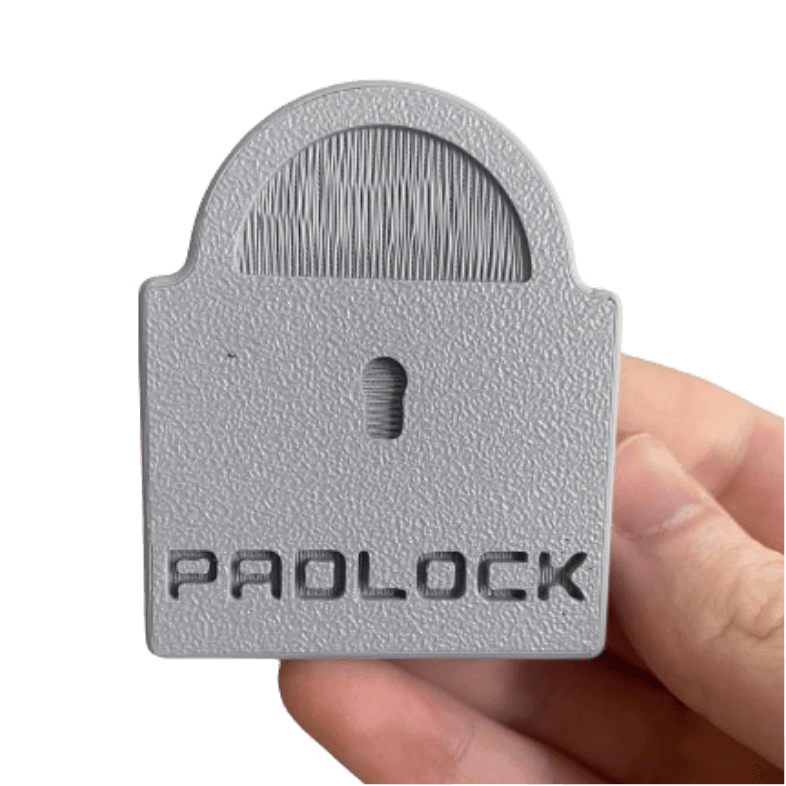
FAQs
FAQs
How does Padlock work?
You can select the apps you want to block, and block them through the Padlock app. You should then put the physical Padlock device out of the way. If you want to re-enable those apps you'll need to go to where you've placed the Padlock device and physically tap your phone on it to unblock. It's this physical friction to access your apps again which makes Padlock different from all other solutions.
What if I really need to use the apps I blocked but can't access my Padlock?
Can Padlock block my apps on a timer each night before bed?
How is this different from Apple's built-in tools?
Can I use the same Padlock for multiple iPhones?
Are there any subscriptions required to use Padlock?
Can't I just delete the Padlock app?
Does this work for Android too?
How does Padlock work?
You can select the apps you want to block, and block them through the Padlock app. You should then put the physical Padlock device out of the way. If you want to re-enable those apps you'll need to go to where you've placed the Padlock device and physically tap your phone on it to unblock. It's this physical friction to access your apps again which makes Padlock different from all other solutions.
What if I really need to use the apps I blocked but can't access my Padlock?
Can Padlock block my apps on a timer each night before bed?
How is this different from Apple's built-in tools?
Can I use the same Padlock for multiple iPhones?
Are there any subscriptions required to use Padlock?
Can't I just delete the Padlock app?
Does this work for Android too?
How does Padlock work?
You can select the apps you want to block, and block them through the Padlock app. You should then put the physical Padlock device out of the way. If you want to re-enable those apps you'll need to go to where you've placed the Padlock device and physically tap your phone on it to unblock. It's this physical friction to access your apps again which makes Padlock different from all other solutions.
What if I really need to use the apps I blocked but can't access my Padlock?
Can Padlock block my apps on a timer each night before bed?
How is this different from Apple's built-in tools?
Can I use the same Padlock for multiple iPhones?
Are there any subscriptions required to use Padlock?
Can't I just delete the Padlock app?
Does this work for Android too?
How does Padlock work?
You can select the apps you want to block, and block them through the Padlock app. You should then put the physical Padlock device out of the way. If you want to re-enable those apps you'll need to go to where you've placed the Padlock device and physically tap your phone on it to unblock. It's this physical friction to access your apps again which makes Padlock different from all other solutions.
What if I really need to use the apps I blocked but can't access my Padlock?
Can Padlock block my apps on a timer each night before bed?
How is this different from Apple's built-in tools?
Can I use the same Padlock for multiple iPhones?
Are there any subscriptions required to use Padlock?
Can't I just delete the Padlock app?
Does this work for Android too?
Have more questions? Contact us at info@padlock-app.com.
Have more questions? Contact us at info@padlock-app.com.
Have more questions? Contact us at info@padlock-app.com.
New in Padlock V2
New in Padlock V2


Locking Schedules
Set your apps to automatically lock or unlock at the specified times. Perfect for automatically locking up your apps before bed, and unlocking them after you've got up in the morning.

Locking Schedules
Set your apps to automatically lock or unlock at the specified times. Perfect for automatically locking up your apps before bed, and unlocking them after you've got up in the morning.



Locking Zones
You can also set up locking zones so that your apps lock up when you enter a certain area. Distraction free gym (or study, or work) sessions, without needing to remember to lock.

Locking Zones
You can also set up locking zones so that your apps lock up when you enter a certain area. Distraction free gym (or study, or work) sessions, without needing to remember to lock.


Paddy the Peacock!
Paddy pops up up with bite‑size encouragement whenever you start a block or resist the urge to scroll. It never unlocks apps—that still needs the physical Padlock—so there’s no confusion about who’s in charge.

Paddy the Peacock!
Paddy pops up up with bite‑size encouragement whenever you start a block or resist the urge to scroll. It never unlocks apps—that still needs the physical Padlock—so there’s no confusion about who’s in charge.
The Padlock Wall Of Love
The Padlock
Wall Of Love
The Padlock
Wall Of Love
Meg F.
Meg F.
Meg F.
Jack M.
Student
"It's so effective. I can't be bothered to go downstairs to unlock apps, so they just stay locked. My schedule's way less affected by staying up all night on my phone and i'm sleeping much better now!"
Emilia
Emilia
Emilia
Gavin
Software Engineer
"I've been addicted to my phone for the last couple of years, Padlock's perfect because I can only block the distracting apps on my phone and still use the others that I need for my work. I love it"
Jay
Jay
Jay
Jay
Laura C.
Management Consultant
"I've been using Padlock for about a month and its saving me 3hrs+ a day. I've fully stopped mindlessly using my phone, honestly had no idea how much time I was wasting before!"
Ali F.
Junior Doctor
"I never realised how often I reached for my phone out of habit until I started using Padlock. It's been an eye-opener, and honestly It's really helped my mood since using it as i've got so much more time to decompress now"
Jade
Jade
Jade
Jade
Carol
Carol
Carol
Carol
Emily
Biologist
"I was skeptical at first but it's really helped me be more mindful of my screentime!! I love how you can't just ignore it!"
Padlock gives you back your time.
Padlock gives
you back your time.
Padlock gives
you back your time.
Time
to inspire
to relax
for friends
to love
to connect
for yourself
for family
to create
to inspire
to relax
for friends
to love
to connect
for yourself
for family
to create
to inspire
to relax
for friends
to love
to connect
for yourself
for family
to create
to inspire
to relax
for friends
to love
to connect
for yourself
for family
to create
How much is your time worth?
How much is
your time worth?
How much is
your time worth?
How much is
your time worth?